INTEGER/FLOAT VARIABLES
What do you call a number that cannot stay still? A Variable🤣
The objective is to learn how to create and assign values to a variable in Power Automate Flows.
Pre-requisite: Log in to Power Automate with your Power Platform account.
STEP 1: Create an Instant Cloud flow with a Manual trigger.
STEP 2: Click on "+New Step". Search and select "Variable".
STEP 3: Select "Initialize Variable" to create a variable, select its data type and give it a default value(optional).
STEP 4: Give the variable a name, select the "Integer" variable type, and assign an initial value.
STEP 5: Click on "+New Step", Search and select "Increment Variable". Increment means increasing the value in the variable. I am incrementing the Counter variable by 2.
STEP 6: Click on "+New Step", search and select "Decrement Variable". Decrement means decreasing the value in the variable. I am decrementing the Counter variable by 1.
STEP 7: Click on Save. Once the flow is saved, we have to test the flow manually using the Test button on the top right corner.
NEXT: ARRAY
- 'Set variable' can only be used after "Initialize variable".
- The same can also be done for Float Type variables.
__________________________________________________________________
Quick Read:
What is a variable?
It is a named storage space where any value can be stored and changed as needed.
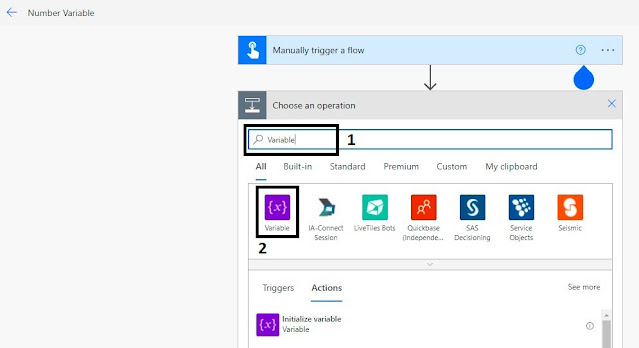







Comments
Post a Comment